Customized
Training Examples
My pre-defined courses are very popular and highly
rated. However, if your organization has unique requirements - Let's talk.
I can easily change the combination of the topics above to create a customized
class, conference, seminar, executive briefing, etc.
I can also create additional topics as needed. There is typically no
charge for customizing a course.
Here are two example course that I developed for specific clients. |
 |
- Tuning in the Internet's many Communication
Channels (A Terrorist Scenario via Social Media) - The
Internet offers many communication pathways and applications. Adversaries can
use these online methods to research, coordinate and implement their activities
worldwide without being detected/caught. This course explores the pros &
cons of these social media channels from the adversary's perspective.
- What Every ISP Employee Should Know about the Internet -
This course shows how to exploit the Internet's information resources for
a competitive advantage. This course was originally developed for the sales
reps of a global backbone network, but the course is well suited for
employees in any Internet-related business (ISP's, datacenter, cloud
service, software provider, equipment manufacturer, etc.)
- Customized Training / Seminar - Any combination of my course topics can be tailored into a
customized class, conference seminar, executive briefing, etc.
Tuning in the Internet's
Many
Communication Channels
(A Terrorist's Scenario Via
Social Media)
The Internet offers many new communication pathways and
applications. Adversaries can use these online methods to research,
coordinate and implement their activities worldwide without being
detected/caught. This course explores the pros & cons of these social
media channels from the adversary's perspective.
During the class, two laptop computers will be connected
to the Internet to provide real-time, online demonstrations for most of these
social media channels. A volunteer from the audience will operate laptop
#2, and assist the instructor in planning a fictitious "terrorist attack on the
Whitehouse". The instructor and the volunteer will use multiple Internet
identities on various social media to plan the attack; including all the
detailed logistics of the time, location and methods of attack. Then as the
attack "unfolds", the Internet is employed to monitor in real time, video images
of Washington DC, local radio stations, police dispatchers, flight paths, etc. This online scenario should dramatically illustrate the increasing challenges
to the intelligence community, as the Internet grows to emulate/absorb all other
forms of communications.
Outline:
- Architecture Review: client-server vs.
peer-to-peer, meta-data, geotags, membership concepts
- Text Messaging: Email, mailing lists, UseNet
newsgroups, blogs, forums
- Real-Time text: chat rooms, Internet Relay Chat,
instant messaging
- Collaboration Tools: shared whiteboards, remote
application sharing, remote access
- Audio: Voice over IP, IP telephony (PC to PC, PC to
phone, phone to phone), Audio streaming/broadcasting.
- Video: Video
chatting, Video streaming/Broadcasting, Skype, YouTube
- Social Media:
Integrated environments, membership restrictions. Facebook, Linkedin,
instagram, twitter
- New Communication Paradigms: encrypted channels, steganography, virtual reality,
wireless devices/apps, whatsapp, TOR
For each social media channel, the following will be
explained: functional architecture, applicable standards, popular software, and
links to major online reference sites.
Pre-Requisite: "Hidden Universes of Information on the
Internet" is strongly recommended.
Course Style: This course is 1
day long. Since 1998, I have taught this course in a lecture/demo
mode, using my laptops, connected to my own internet provider. This gave
me the freedom to do live demonstrations with multiple "usernames", and include audio & video social media. However due to increasingly difficult logistics/security issues with bringing my
equipment into client locations, I am leaning towards revamping the course
format to run from a client-supplied computer/connection.
What every ISP Employee
Should Know About the Internet
This course shows how to exploit the Internet's
information resources for
a competitive advantage. Your employees may have great sales skills or
advanced router expertise, but most people are complete novices when it
comes to really searching the Internet. This course was originally developed for the sales
reps of a global backbone network, but the course is well suited for
employees in any Internet-related business (ISP's, datacenter, cloud-based
services, content delivery network, software provider, equipment manufacturer, etc.)
The following topics will be highlighted throughout the
course:
- Internet technology and architecture
- Identify
strengths & weaknesses of your competitor's products and services
- Sales
prospecting: finding the companies in specific industries that need your
internet services.
- Discover the potential customer's current internet
service providers.
- Identify the key personnel at potential customer
organizations ( to make the sale)
- Identify the key personnel at
competitors ( to hire )
- Keep up with latest technology advances that will
impact your industry.
- Anticipate worldwide Internet usage trends, and be
prepared to capture that market share.
1) Internet Architecture- Your employees should
understand where your products and services fit into the Internet's overall
architecture. Topics covered can include metro/national/global networks,
exchange points, peering vs transit, data centers, cloud services, content
delivery networks, submarine cables, satellite connections, TCP-IP, IP numbers,
IANA, domain names, ICANN, registrars, ASN, big data, Internet of Things,
traceroute, whois
2) Persona Issues - You are leaving "footprints" all over the Internet, and
are probably leaking your search terms to your research targets! You must explicitly understand the persona details of your
own Internet connection. Tradecraft techniques are covered for minimizing the information
you leak to competitors. This is could be an essential
topic for employees doing sensitive research such as proposal development,
mergers and acquisition planning, recruiting, market research, etc. Do not research
competitors until
you fully understand your internet persona.
3) Search Tools -
Many popular search tools can be classified as one of three types
of online resource: Directories, Search Engines, and "user pages"/social
media. Learn the strengths and weaknesses for each of
these search tools, and know when to apply these tools against specific types
of topics. Advanced search techniques are
exploited such as PDF searches, site: command, and link analysis.
These clever techniques can quickly lead you to
the very best online resources. Stop wasting your time with simple search
techniques at Google.
4) Specialized Search Tools - The vast majority of
the Internetís high quality, detailed content is "hidden" in specialized
databases. This 99.9% of the Internet's content is invisible to the
"tiny", surface search engines such as Google and Bing. Discover tens
of thousands of specialized search tools, which focus on specific topics and
formats. These resources are often referred to as "deep web",
"Invisible web", "hidden content", etc.
Country-specific resources can also be covered such as
country-focused search tools, news resources, phone books and language
translators.
5) Online Communications with Clients -
Reminders about essential email techniques including filter rules, labels,
signatures. Find out when and how a customer has opened your email,
without using annoying "read receipt" requests. Linkedin privacy settings,
posting netiquette, and search options.
6) Review & Summary
Course Style: This course has
typically been taught in lecture /demo mode, about 1-day, depending on the depth
and quantity of the topics you want covered.
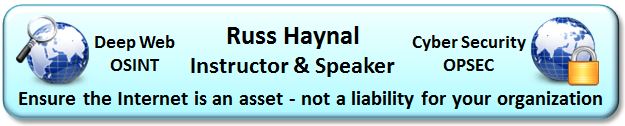
Contact me at 703-729-1757 or Russ
'at' navigators.com
If you use email, be sure to put
"internet training" in the email's subject, so I have a chance to notice your
email in my inbox. Once we have emailed a couple of times, I will create an
email filter that should automatically move your email into a "client folder" in
my email program. There I will notice all your emails regardless of the email's
subject.
Copyright © Information Navigators
