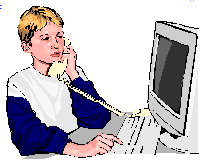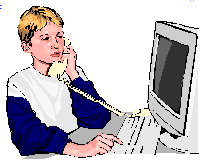
|
A Parent's Guide for Online Children
The Internet represents wonderful opportunities and
severe risks for children who go online. This page will help parents
understand what some of the risks, and options to manage these
risks.
Download the presentation - "Safety Issues
for Online Kids": safety_2006_09.ppt
|
 |
The purpose of this page is simply to provide information
to the parents of kids who are online. I believe
that an educated parent will be in a better position to decide how they want to manage their children's online activities.
I will not tell you what to do, or how to raise your children.
General resources:
For you and the kids to try online:
Need help convincing your kids the threat is real?
-
Sex Offender registries
- Online lists of convicted sex offenders.
Virginia's List
includes current address, and color photograph.
mapsexoffenders.com integrates
this information into Google maps.
-
The next time you see an article about a cyber-predator
case involving children... email it to your child.
-
Record one of the NBC Dateline Specials.
Possible Options -
Do nothing - ( the default approach?)
Access - Internet access - do you want to enable your
kids to get online without your assistance, or do you want them to wait until an
adult is around to log them in? Your Internet provider requires the use of a
user name and password to establish a dial connection. If you have "save
password" selected in the dial-up software, this means that anybody at
anytime can connect to the internet without entering the password. If you have
a broadband connection, that access is probably on all the time unless you
specifically disable it. Some Firewalls include parental control options
which can control when / where a user goes online.
Chatting Program settings:
- Do you know who is the real person associated with each "buddy
screen name"
- These programs can be set to "only allow chat requests from members
of your child's buddy list"
- These programs often include a "profile" which can be announced into
a worldwide "directory". IF your child is chatting only with people
they know, why do they need to announce themselves to a worldwide white
pages?
Email Settings: If your child has an email account, they
are receiving a wide variety of Spam - much of it intended for "adults".
Investigate what filtering mechanism are available to block this. For
example Hotmail offers a junkmail filtering option where the ONLY email sent
to the Inbox is email from people listed in the address book. All other
email is sent to a junkmail folder where it can be glanced at before it is
automatically deleted.
Other software... You may want to keep track (or control)
what programs you kids are able to download and install onto the computer.
For example a music sharing program can be used to share your entire
hard drive to the entire Internet.
Monitoring Software -can be installed to block or
monitor internet activities. Some of these programs can capture every
keystroke and image displayed for the adult to audit .
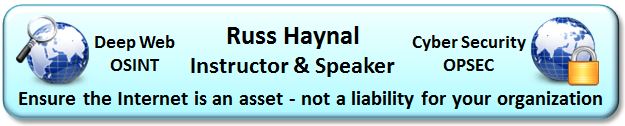
Contact me at 703-729-1757 or Russ
'at' navigators.com
If you use email, put "internet training" in the subject of the
email.
Copyright © Information Navigators