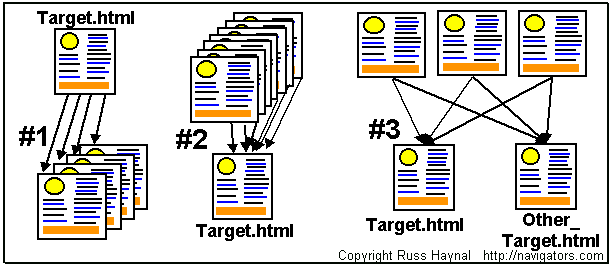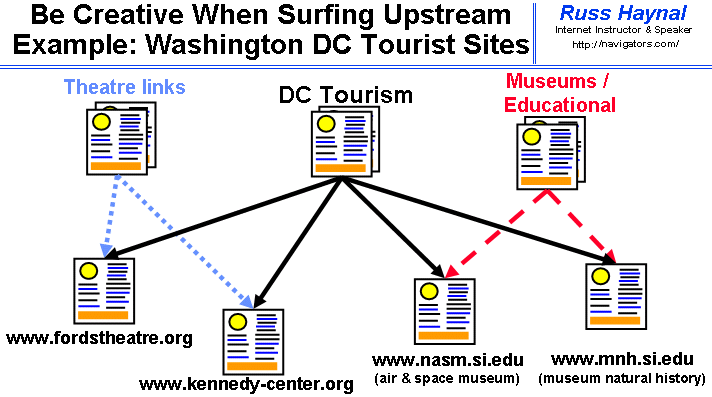Searching Upstream
"Searching upstream" is my technique for finding web pages
that contain hyperlinks to specific webpages.
Some of the most valuable web pages are built by a "person without
a life" Such web pages may be obscure, and not highly ranked at search
engines like Google. You can still find these pages based on the many
hyperlinks embedded within such a great page. |
 |
| My Concept of Searching Upstream: |
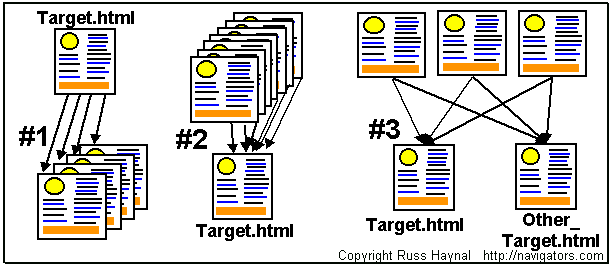
Look at the three numbered scenarios above to see the value in these
different approaches to searching:
- You discover a valuable web page called target.html. Most people simply explore
the hyperlinks contained within target.html. Those links take you to places
suggested by the author of target.html. All you are able to discover, are
the pages which are located "downstream" of target.html
- You discover a valuable web page called target.html. In order to help
judge the importance, or popularity of the page, it would be nice to know :
"How many other web pages contain hyperlinks pointing towards target.html".
This is what I call "searching upstream" of a web page. This shows how many
web authors know about the target site, and they felt that the site was "good
enough" to deserve a hyperlink from their own web site. If a target web page
looks very obscure, you might be able to infer something
about the author of the target web page based on who else links toward the
target web page. Here are two example searches:
"www.whitehouse.gov"
<-- shows pages that mention www.whitehouse.gov
"navigators.com/isp.html"
<-- shows pages that mention my specific web page about Internet
Service Providers.
- You discover two valuable web pages called target.html and other_target.html. If
you can find any web pages that link to both of these pages, then you may
discover a great page such as "Joe's huge list of target
websites" for the subject covered by these target pages.
Example search Results
|
search format
at
google or bing
|
Search Results
|
|
“www.example.com”
|
contain text: www.example.com
|
|
“www.example.com/pageA.html”
|
contain text of the specific page address
|
|
+“www.example1.com” +“www.example2.com”
|
contain text of both example site addresses.
This is a great way to discover “user pages”
(e.g. Joe's guide to many example-sites)
Note that the "+" signs
are needed when using Bing to do this search. The "+" should not
be needed at Google.
|
Example searches: .
- Cyber Security firms: "www.fortinet.com" "www.fireeye.com"
at
google =
cyberscurity 500,
- Social Media search tools +"search.twitter.com" +"www.boardtracker.com"
(at
bing, at
google) =
A Wiki of social media
monitoring sites,
- People Search tools: "www.pipl.com"
"www.spokeo.com"
at google =
A useful list from the Association of Certified Fraud Examiners.
-
Port authorities (list
at Yahoo): +"www.portofantwerp.be" +"www.portvancouver.com"
(at
bing, at
google ) =
Seaport links,(archive,
Don Nugent)
Mother of all
Maritime links.
-
Mircro-breweries: +"www.allagash.com" +"www.dogfish.com" ( at
bing, at
google ) =
breweries on the web.
brewery collectables
club, US Craft Brewery
Database
- Colombia Newspapers (list
at Yahoo) : +"www.elmundo.com" +"www.elcolombiano.com"
=(at
bing, at google )
Wikipedia list of
papers,
News and media
from Colombia, (nestar
anzolar )
- List of 6000+ think tanks =
TTCSP Global Go To Think Tank Index report.
- VPN Providers
"privatetunnel.com" "nordvpn.com" at
google = privacyscore.org
| Another example of searching upstream: |
In the diagram below, you will see how your "Searching upstream"
results will vary depending on which pair of target sites you use:
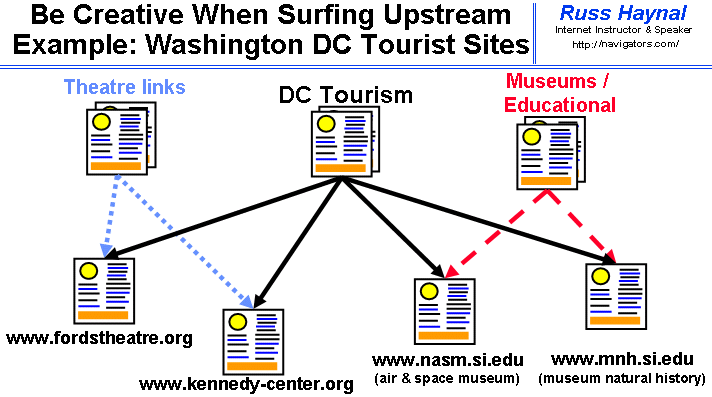
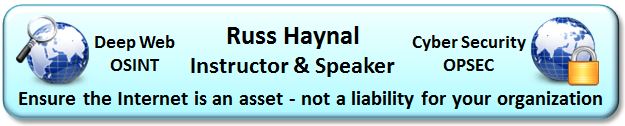
Contact me at 703-729-1757 or Russ
'at' navigators.com
If you use email, put "internet training" in the subject of the
email.
Copyright © Information Navigators