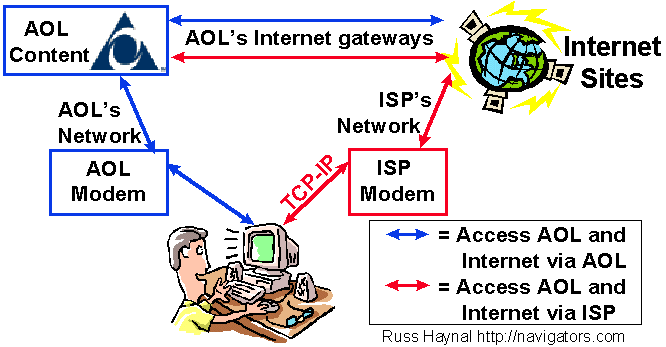Accessing AOL via an Internet Provider (ISP)
Many families have an AOL account, which is actively being used by
several family members. You keep hearing that you should get a "true" Internet
connection, but you don't want to give up your AOL account. This page describes how you
can use both kinds of Internet access together. |
 |
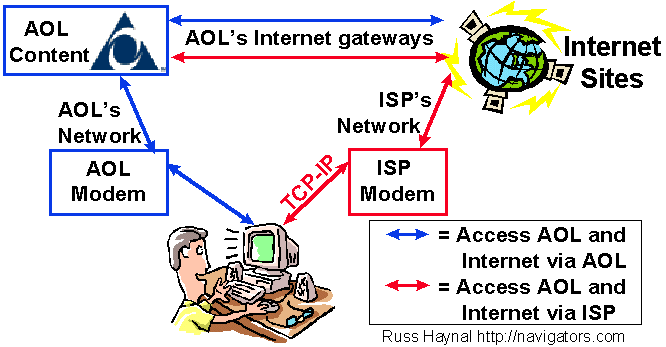
| Connecting via AOL (Shown in blue in the diagram) |
As an AOL user, you are probably dialing into a modem that is owned or leased by AOL.
Your connection is then carried to AOL, where you can access all their internal content
(email, chat areas, etc) If you access external internet sites, this is also done via
AOL's Network and Internet Gateways.
A few details about connecting via AOL:
- Your connection to AOL uses an AOL-proprietary protocol, which may not support all types
of Internet applications, such as Internet Telephony. You can only use software and
features supported by AOL. Of course when AOL does decide to add a new feature/capability,
it is usually nicely and fully integrated into their AOL client.
- Historically there have been "performance issues" with parts of AOL's
Infrastructure. This was caused by "too many" users trying to share "not
enough" AOL network and server resources. State lawsuits led AOL to pledge that they
will stay ahead of their user growth-curve.
- Your monthly fee of $20+ per month includes the cost of using AOL infrastructure to reach
AOL.
| Connecting via an Internet Service Provider (Shown in red in the diagram) |
There are thousands of Internet providers who offer a "true" Internet
connection. A "true" Internet connection means that your computer is using the
TCP-IP Protocol to communicate to the Internet.
A few details about connecting via an ISP:
- TCP-IP is the standard communications protocol used by virtually all forms of
Internet applications (web browser, internet telephony, telnet, FTP, email, etc)
- You are free to use any kind of Internet software you want such as
Netscape, Microsoft Explorer and many other applications
- When accessing Internet sites, they may download faster via an ISP (versus AOL)
- You can still continue to use your AOL account as follows:
- Get an account with an Internet provider (see: Getting
Connected to the Internet)
- Connect to the Internet provider using their dialer.
- You are now directly connected to the Internet, and are free to use Netscape, etc.
- While you are connected to the ISP, launch AOL's software.
- On AOL's sign-on page - click on "set-up"
- Click on "Edit Location"
- In the first try and second try columns, your network is probably
set to AOLnet. Click on the network pull-down and select TCP/IP. This
configures your AOL software to use your ISP connection instead of making its own
modem connection to an AOL modem. This will also work on a corporate LAN if the company's
firewall allows it.
- Click on Save and then OK to return to the sign-on screen
- Now sign-into AOL as you always do. You will not hear any modem dialing (remember you
are already connected to your ISP) You will now be accessing AOL via the Internet.
- From now on when you want to go online, connect to your ISP first, then launch AOL,
Netscape, etc.
Once you become comfortable with accessing AOL via your ISP, You will want
to modify your billing arrangement with AOL. Go to to AOL keyword "byoa" (=
Bring Your Own Access) If you are now accessing AOL exclusively via your ISP, you can
reduce your AOL monthly rate to only $9.95/month. This gives you unlimited usage of AOL as
a "destination" from the Internet. You will no longer being using AOL's
modems/infrastructure to reach AOL. The $12/month you save in AOL charges is just about
enough to pay for your ISP account. You may also find that your access to AOL via an ISP
may even be faster than via the AOL connection. For example, my family accesses AOL via my
Cable Modem :-)
Note: This information is provided for "information
only". If you have additional questions, you need to contact AOL's Technical
Support. (Do not send me emails asking for help with AOL - I can not provide
technical support to millions of AOL users )
Try these resources; AOL help website, and this list of 1-800 help
phone numbers. IF you are upgrading to AOL Version 5.0, be careful - this software has
caused problems for user's internet accounts see this page for more details.
Good Luck - Russ Haynal