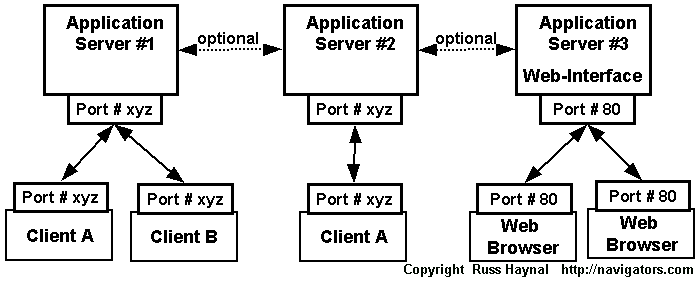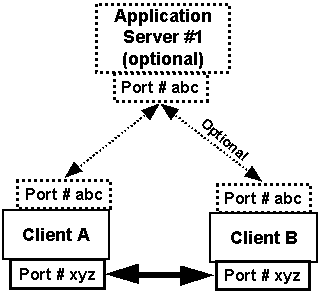Application Architectures
Client_Server and Peer_to_peer
Many Internet communication clients can be described as
"client_server", "peer_to_peer' or a combination of both these
functions. It is important that you understand these concepts if you are to
understand how most online applications work. |
 |
The application’s function - is split into 2 pieces of software, with well defined
interfaces (Client_Server)
- Client - accepts user inputs and sends it to server. Receives server responses and
displays it to user. The client is the user interface which you usually download and
install into your computer
- Server - communicates with many clients. "Usually" contains a large
central source of "content" which is "served" to many users
For some applications a web browser interface may be developed. This means that
users can use their web browser as the client software.
- With peer_to_peer, the client applications communicate directly to each other. In
a sense, each client acts as a client_server to each other. One problem with peer to
peer, is that many Internet users have a dynamically assigned IP#. This means
that the Internet user receives a temporary IP# which is good only for the duration of
that dial-up session. This problem was overcome by having each client initially
contact some central server when the client application is launched. The client will
tell the server several pieces of information such as the "User ID" of the user
as well as their current IP#. A user profile and a buddy list may also be sent to
the server. Now when other friends also launch their client application, they will
find out from the server which of their buddies are online and be able to initiate contact
with the friend's user ID.
Many individual Internet applications will include detailed descriptions of how they
work. You may also want to look at my Internet
Standards page.
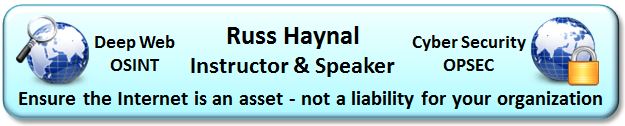
Contact me at 703-729-1757 or Russ
'at' navigators.com
If you use email, put "internet training" in the subject of the
email.
Copyright © Information Navigators