Search Tools
This page links you to a variety of standard search tools (directories, search engines, meta-search engines, etc) |
 |
Search Tools: DMOZ,(dmoztools,
curlie)
Google (
advanced,
settings,
help),
Bing
( options),
DuckDuckGo, Yippy ,
ixquick,
Web Analytics:
Alexa siteinfo ,
Alexa Top Sites, Similarweb,
URLMetrics (
urlm.co ,
urlm.co.uk,
ca.urlm.com , au.urlm.com/ ) |
Internet Directories: best used by browsing (vs. searching) when you are
early in your search, or are still learning about your topic
- DMOZ,(dmoztools,
curlie) Links to 4 million
websites sorted into 1 million categories
- Example directories: www.thegolfcourses.net , www.bigmax.ru (archive),
Search Engines: Use detailed keywords. Read the online help and advanced features
for each search engine.
- Google,
search.yahoo.com,
Bing,
- Search Engine Watch: Search Engine News &
Tips. has many articels such as:
An in-depth guide to Google's ranking factors.
- ranking.thumbshots.com -
compares the search results of various search engines
- robotstxt - has a list of known
search engine robots.
Meta-Search Engines: Pass your keywords to multiple search engines at once.
-
ixquick , Yippy
Web Analytics: Research the popularity and user demographics
of websites before you visit them.
-
Alexa siteinfo - enter a
web address into their search box
-
Alexa Top Sites - lists
the top 50 most popular sites, can also view most popular sites by country
-
Similarweb - enter a web
address OR the name of a phone app (
list of Top websites,
examples:
facebook,
aljazeera.net,
aljazeera.com
, List of top android
apps)
-
webrate.org - example:
satellitemap.space
-
radar.cloudfare.com - can enter
domain name, IP number, Autonomous System Number,etc.
-
URLMetrics ( urlm.co ,
urlm.co.uk,
ca.urlm.com , au.urlm.com/ )
"User Pages" - Resources built by "people without a life"
- Could be listed at a directory such as dmoz.org.
Browse around to the subject of your choice. Look for
"organizations" , "directories",
or "FAQ's" listings for your subject
area.
- Wikipedia - Many of the better
websites will be linked from the bottom of a Wikipedia page about the subject.
Look for the section called "external links"
- old.wikimapia.org - A map where users can
add their own comments. I suggest you initially set "map type" to "Google map"
, zoom out, pan around, and zoom in to a location of interest.. and then set
"map type" to "wikimapia classic" to see all the user comments.
- Try surfing upstream from individual
sites that you have discovered.
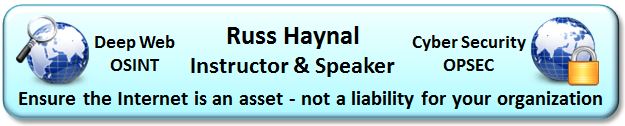
Contact me at 703-729-1757 or Russ
'at' navigators.com
If you use email, put "internet training" in the subject of the
email.
Copyright © Information Navigators