
Website Considerations
There are many elements that lead to a successful website. The technical elements are usually dealt with, but it is the user's experience at your site that is often forgotten.
 |
Website Considerations There are many elements that lead to a successful website. The technical elements are usually dealt with, but it is the user's experience at your site that is often forgotten. |
A Website consists of several elements, which must work together. Each one of these
elements is a separate make/buy decision.
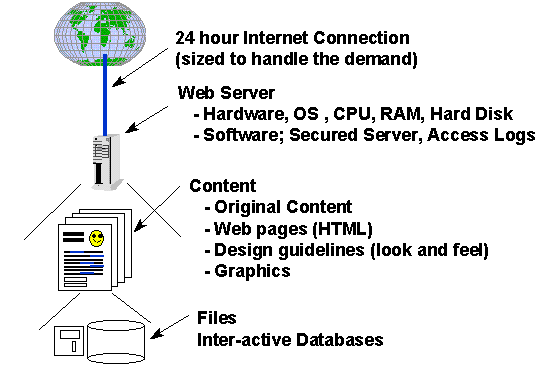 |
.
A series of communications is involved to view a web page |
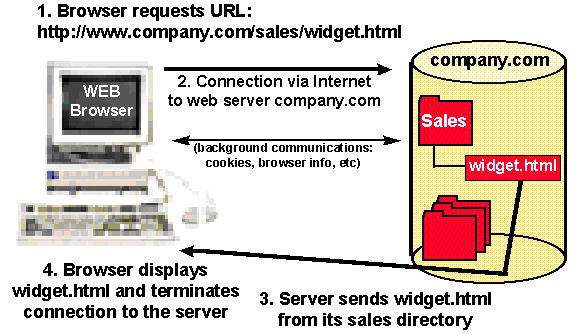 |
| If the web server is up and running and the webpage is located in the expected place, the webpage is downloaded into the PC, and then the connection to the web server is dropped. The webpages you see (including this one) exist in your computer. Unfortunately many webmasters seem to frequently rename files and directories in their website. While they may be careful to make sure that their links are all updated, this means nothing for all the external links and bookmarks which may be pointed towards the original file location. How many times have you seen "Document not Found"? Lesson to be learned - Avoid renaming your directories and files at all cost. Whenever you create online content, take the time to think about your naming conventions for the next 20 years of your website. |
The care and feeding of your website is a hidden challenge that many organizations do not anticipate. I have seen web site "project plans" which have a final milestone called "Website Launch". Website launch is much like giving birth; You have made it through the pregnancy, but now you have a living entity that must be taken care of for the next 20+ years. Some things to consider:
Generating Traffic to your site:
Web Development Resources:
Newsgroups (Note: Do not post messages into any of these newsgroups unless you have been trained/authorized to do so) : These links will only work if you have access to a usenet newserver, in the mean time you can Make Use of Dejanews, especially the Computer-related Newsgroups
Web Statistics - Every Webserver has detailed access statistics as to who has been visiting each and every page within your site. You should work towards having easy, clickable access to this information for each of your pages. For example, look at this annotated view of the access statistics for my own web site . If your Intranet websites are "thin", why not publish Intranet usage statistics to se whose pages are the most popular. This might motivate your content suppliers to add to their site.
Places to get web statistics software:
Brought to you by Russ Haynal |