Email Details
This page describes some of the details on how email is sent to and from your PC

Email Details This page describes some of the details on how email is sent to and from your PC |
 |
| Email Architecture |
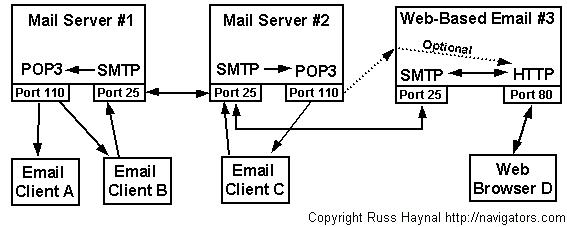 |
Email clients communicate with a specific email server via well defined protocols such as SMTP and POP3 (need help with acronyms or jargon - go to whatis.com.). Your email server is often provided by your Internet provider or employer. Your email client sends new emails out through the SMTP server. The SMTP server may keep the email locally if the addressee is a fellow user of the same server. Otherwise, the mailserver will forward the email directly to the appropriate mail server, based on the DNS records of the addressee's domain name. ( see connection detective for more information about identifying the mail server associated with a domain name). Email accumulates for each user at the email server until the user client initiates an email download. Email is typically retrieved via the POP3 protocol.
Note: Most email servers will be properly configured to only send email from their own users. This way, if the user is "mis-behaving" (sending spam, etc) than the system administrator can cancel the user's account. Unfortunately, some mail servers are configured to allow anybody to forward their email through the mail server. This is called an "open SMTP relay" and can be heavily exploited by spammers. See email_persona for more information.
| For More Information: |
|
|
Contact me at 703-729-1757 or Russ
'at' navigators.com
If you use email, put "internet training" in the subject of the
email.
Copyright © Information Navigators