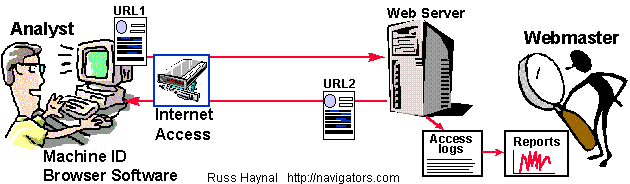|
Connection Persona
The page focuses on the persona that a user gives off when they visit
web sites. This Persona is created based on how you are connected
to the Internet, and which software you use.
|
 |
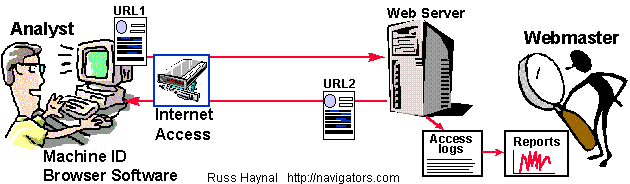
Internet Access - The way an Internet user is physically connected
to the Internet will effect the persona the user "presents" when visiting
web sites. The Internet user must have some kind of persona, in order
for the web server to send web pages to the user. This is also true
with many other user applications which communicate with other online computers
via client server or peer to peer
.
| Common Methods of Internet Access |
- Employer/University. The Internet user is an
employee or a student who has been given internet access through their
employer or school ( referred to here as "sponsoring organization").
In most of these cases, the Internet user is connected to the sponsoring
organization's LAN, which will have a dedicated Internet connection.
The persona given off by the user depends on how their sponsoring
organization has structured their network.
- The user may access the Internet through a central
proxy server, gateway, or firewall. In this case "all" the organization's
users may give off the same single persona (i.e. proxy_gateway.employer.com)
- OR, the persona of the employee's individual workstation
may be communicated. In cases such as this, you might be able to
recognize the employee or at least the department they work for.
A traceroute may also show where within the company the person works.
If you see any kind of employer.com persona entries in web site statistics,
a traceroute to the employer.com persona should definitely reveal how
the employer is connected to the Internet (for more information see
connection detective
)
- Internet Service Provider - The Internet
user has purchased Internet access from an Internet service provider.
The Internet user will connect to the ISP's network at a POP (Point of
Presence) For Cable, DSL and dedicated circuits, the POP will be
explicitly defined and always at the same location day after day.
Dial-up users are usually free to connect into any dial-up POP they want,
but they will often choose the POPs which are within their phone company's
local calling area in order to avoid/minimize phone company charges.
The user's persona will often reflect the geographic labeling most ISP's
use at their POPs: temp_IP_#.town.state.isp.com
A web server keeps a second_by_second log of all user activity at the
web site. These raw access logs are usually too detailed to be
studied by the average, overworked webmaster. (Here is
a 1 hour example of a raw access log from my web site
) Most web masters will run log analyzers which can create
reports such as this
. Here is an another example from my web
statistics which shows the hits made while using archive.org, language
translators, and google searching.
see also: log analysis -
Web Trends - complete example report
- Try out all the options in the left column
Here are some example persona which illustrate the various types of Internet
connections. These examples were pulled from my own website statistics.
- 1cust82.tnt1.flagstaff.az.da.uu.net
( Dial-up access users on UUNET Modems)
- 1cust36.tnt4.ottawa.on.da.uu.net
- proxy2-external.hwrd1.md.home.com (Cable modem users -@home)
- ci48729-a.lusvil1.ky.home.com
- cache-dk10.proxy.aol.com
(AOL Users located where?)
- cache-rk08.proxy.aol.com
- cache2.gw.utexas.edu
(Gateways at Colleges and employers)
- nasdgw1.nasd.com
- ns1.seagate.com
- alproxy2.proxy.lucent.com
- snet-gw.teleglobe.com
- w3inet-phx.sps.mot.com ( Motorola... sps = division acronym?,
phx = phoenix?)
- tera2.onlab.ntt.co.jp
(A lab at NTT, Japan ? )
- ippool173-206.corp.us.uu.net
- laura060-0492.splitrock.net (an employee named workstation
?)
- david.linx.org
(an employee named workstation ?)
- www2.proxymate.com (an anonymizer service)
- 195.31.176.131 (Can
traceroute
or do a whois at geektools
)
- 63.78.173.3 -
- vscooter.pa.alta-vista.net (Search engine visitors)
- crawl1.googlebot.com
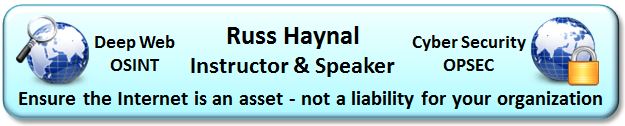
Contact me at 703-729-1757 or Russ
'at' navigators.com
If you use email, put "internet training" in the subject of the
email.
Copyright © Information Navigators