URL's typically have the following format:
![[picture of...] protocol://computer.domain.name/pathname/filename.ext](url.gif)
- "protocol://" - This defines what Internet protocol is required to
reach the online resource. Commonly used protocols include:
- http:// - Hypertext Transfer Protocol - used to access a server that is
supporting the WWW protocol (i.e. web server) - commonly used for downloading web pages
and associated imbedded elements
- ftp:// - File Transfer Protocol - used to download a file from a server
supporting the FTP Protocol - commonly used to download a software program
- news: - Used to access a usenet newsgroup from your news server - Your web
browser must be configured to access a specific news-server
- telnet:// - Establish a telnet session ( terminal emulation) to the specified
host (often a VT100 Session)
- mailto: Initiates an outgoing email message to the address specified
- "computer.domain.name" - The domain name of the server where the
information is located (can also be the server's IP number) For more information, see my Domain Name Overview.
( you may also want to read
this article about
domain names starting www)
- "/pathname/" - Usually consists of directory/subdirectory names. This
defines where on the server's hard disk to look for the information.
- "filename.ext" - The name of the desired file. If no specific filename
is indicated, a file called "index.html", "default.html", or
"home.html" may be downloaded if present. The ".ext" file extension
cues the web browser on how to handle the downloaded file. The web browser can display
some file-types within the browser display area, or it may invoke additional software such
as a "plug-in" or external "helper application" to handle the file.
Common file extension names include: ·
- html, htm - Hypertext Mark-up Language ( a web page) ·
- gif, jpeg - A picture ·
- wav, au, aif - A sound file ·
- mov, avi, mov, mpg, qt - a video clip ·
- exe - An executable program for DOS/Windows (might be a self extracting archive) ·
- zip - A compressed archive based on pkzip (commonly used for DOS/Windows) ·
- hqx - A file that has been "Binhexed" (commonly used for Macintosh archives)
- For more information about file formats, see: The programmer's File Format Collection,
and Filext - The file extension Source
Importance of Reading URL's As you access online information resources from all
over the Internet, it is important to read the URL of the displayed information (This
information is displayed near the top of the web browser) The URL may be able to
help you judge the value of the information. Consider the following examples :
- Which web page would you use to influence your business unit's strategic plan?
- http://www.sec.gov/rulings/exchanges/regulations.html
- http://party.college.edu/freshman/joe/trading_regs.html
- Which software program would you like to download?
- ftp://ftp.microsoft.com/software/patches/fixit.exe
- ftp://ftp.hackers.com/do/you/feel/lucky/trustme.exe
- Which site represented the Bob Dole election campaign?
- http://www.dole96.com
- http://www.dole96.org
The first two examples contain fictional URL's which clearly illustrate the variety of
resources you may encounter. The last example contains actual URL's which show that URL's
are not always a guarantee of authenticity (One site supported Bob Dole, the other was
against him) To get into more details on how to determine the "true owner" of a
web page, see: "How to Determine the Source of a Web Page"
Tip: You should get into the habit of reading the URL of every web page before you even
glance at the web page. URL's can also be used to decide which hyperlinks to select.
While positioning your cursor over a hyperlink, the web browser will display (in the
feedback area) the URL associated with the Hyperlink. This is a good way to "look
before you leap"
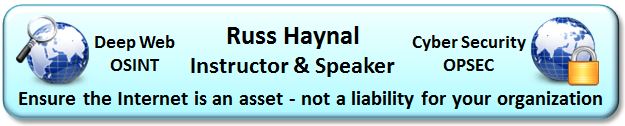
Contact me at 703-729-1757 or Russ
'at' navigators.com
If you use email, put "internet training" in the subject of the
email.
Copyright © Information Navigators