Searching the Internet's Information Spaces
Online information can exist in many forms. This page illustrates that if you limit yourself to only "web pages", then you will be missing out on many other universes of information.

Searching the Internet's Information Spaces Online information can exist in many forms. This page illustrates that if you limit yourself to only "web pages", then you will be missing out on many other universes of information. |
 |
| Shortcuts: Mailing Lists: CATALIST,
TOPICA ,PAML,
Tilenet,
mail-archive
Usenet: Google/(Deja) Other related pages: Methodology , Overview , Advanced Features , Information Space , Specialized Tools., |
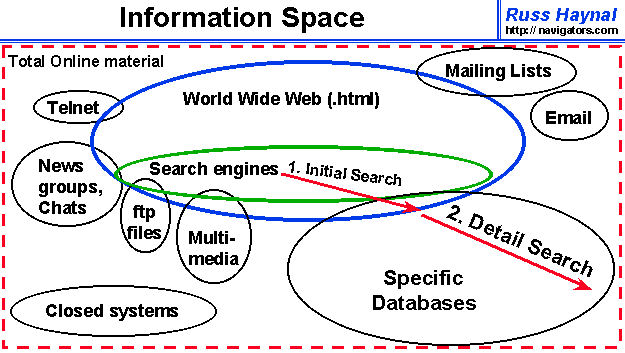
Most of the well-known search engines (e.g. Yahoo, Google, AltaVista ) focus primarily on web pages. There is a huge amount of information that is hosted within other kinds of servers/information spaces. Remember, not everyone has learned to develop HTML pages (or has the budget to translate existing online information into HTML)
Specific Databases - There is much online information that can only be accessed through a specific web site which hold that database. For example, I probably can't "find" you in a generic search engine because you may not have a web page. Yet, if I go to an online phone book such as AnyWho, I can find your name, phone number, street address, a list of your neighbors (+ their names and numbers), a map to your house, and even the name of the restaurant nearest your house. This illustrates how much more information s available, once you begin to use a specialized search tool. For many resources like this, see my specialized search tools.
Usenet Newsgroups - This is where Internet users with similar interests exchange messages covering thousands of specific topics (Here is my overview of Newsgroups). Full-text search of the newsgroups is available through Google/groups
Telnet - One of the oldest internet applications. Telnet involves a terminal emulation (usually VT100) session where you connect into a host computer and use a text-menu interface. Many libraries (including the Library of Congress) provide a telnet interface to their information systems. The index of Telnet hosts is called Hytelnet. A telnet application is included with windows in the following location: C:\WINDOWS\Telnet.exe. If you don't have terminal emulation software, you can get some through Stroud's site. (After you get the software, you will want to configure your browser to automatically launch your telnet application. In Netscape, select "general preferences" under the "Options Menu"; then click on the "Applications" tab.)
Mailing Lists - There are over 90,000 mailing lists where Internet users participate in an active email dialog about their favorite topic. (Here is my overview of mailing lists) To find a mailing list, try Liszt. To Search the messages in a mailing list, try Reference.com. Reference.com has subscribed to many mailing lists and is developing a searchable archive of all the messages posted to the mailing lists.
FTP File Archives - There are thousands of large file archive sites which only support file retrieval via File Transfer Protocol (FTP). Many public FTP sites will register themselves with the original multi-host index: Archie. If there is a specific filename you are searching for, then Archie is your tool. If you are looking for software that performs a certain function (e.g recipe organizer, Graphics converter, label maker) then look at Shareware.com. Shareware.com is a searchable index of file names and descriptions of over 200,000 files from the major platform-specific FTP archives.
Gopher - A protocol whose menu-hierarchy paradigm (including point and click navigation) became quite popular in 1991-1992, until Mosaic was released and the Web really took off. Gopher continues to be useful for organizations who have a bunch of existing text documents and files they want to share without HTMLing them all. The searchable index of Gopher sites is called Veronica. There is also a good subject tree (like a Yahoo) of gopherspace called Gopher Jewels.
World Wide Web - AltaVista and Hotbot and other common search tools focus primarily on static web pages. Even the largest search engine may cover less than half of all online web pages. For more information see my search tool overview.
Summary:
Go ahead and use the popular search engines to explore the web, but do not rely on them exclusively. To reach the full edges on online information, you must explore other online information spaces, and use search tools within specific sites. With any online tool you use, be sure you understand whether it is a subject tree or a search engine.
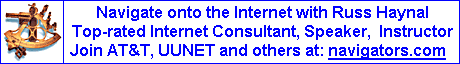
Note for my Alumni: Your referrals are always appreciated
| Home Page | Services / Background |
| I can be reached at Russweb 'at' navigators.com or 703 -729-1757 Copyright © 1999 Information Navigators |
|